VV6501 View Datasheet(PDF) - STMicroelectronics
Part Name
Description
View to exact match
VV6501 Datasheet PDF : 60 Pages
| |||
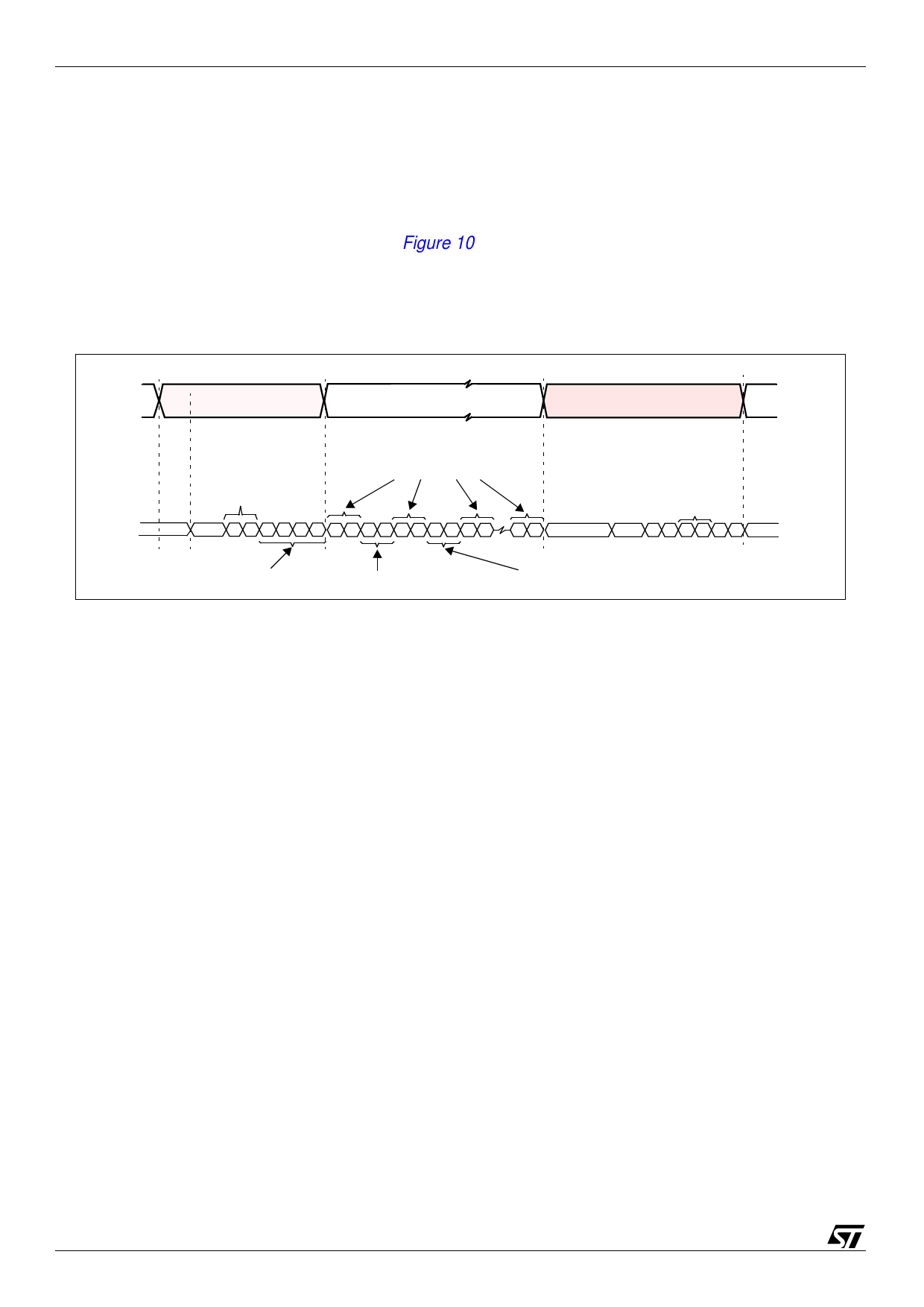
Functional Description
VV6501
Start of frame line format
The start of frame line contains the contents of the first 16 serial interface registers rather than any
video data. This information immediately follows the line code at the beginning of the line. The code
07H is output after each serial interface value.
It takes 32 pixel clock periods to output these 16 serial interface register values. The remaining pixel
periods of the video portion of the line are padded out using 07H values. The first two pixel locations
are also padded with 07H characters (Figure 10). If a serial interface register location is unused then
the value from register 0 is output.
Following the escape sequence and line code at the end of active video, a frame count is output.
Figure 10: Start of frame line format
Start of Active Video
(SAV)
Serial Interface Register Values
End of Active Video
(EAV)
Start of frame
line codes
Padding characters
Data bus
FH
0H CH 7H 0H 1H 0H 1H 0H 7H 1H 9H 0H 7H 4H 0H 0H 7H
0H 7H
FH
Frame
count
0H 8H 0H D3 D2 D1 D0 FH
Line number 0 DeviceH (register 0)
DeviceL (register 1)
Active video line format
All video data is contained on active video lines. The pixel data appears as a continuous stream of
bytes within the active lines.
Black line format
The black lines contain information from the sensor black lines (held in zero exposure). This
information may be used by certain co-processors.
Dark line format
The dark lines contain information from the sensor dark lines (shielded from light by metal). The
information from these lines is used by the sensor to calculate a dark average offset value which is
then applied to the video data to ensure a known ‘black’ level for image data.
Blank line format
To reduce the frame rate it is possible to extend the frame length by adding blank data lines. These
contain no video or black line data. In default VGA mode there are no blank lines.
End of frame line format
The end of frame line sole purpose is to indicate the end of a frame, it contains no video data.
14/60