MT9T001 View Datasheet(PDF) - Micron Technology
Part Name
Description
View to exact match
MT9T001 Datasheet PDF : 37 Pages
| |||
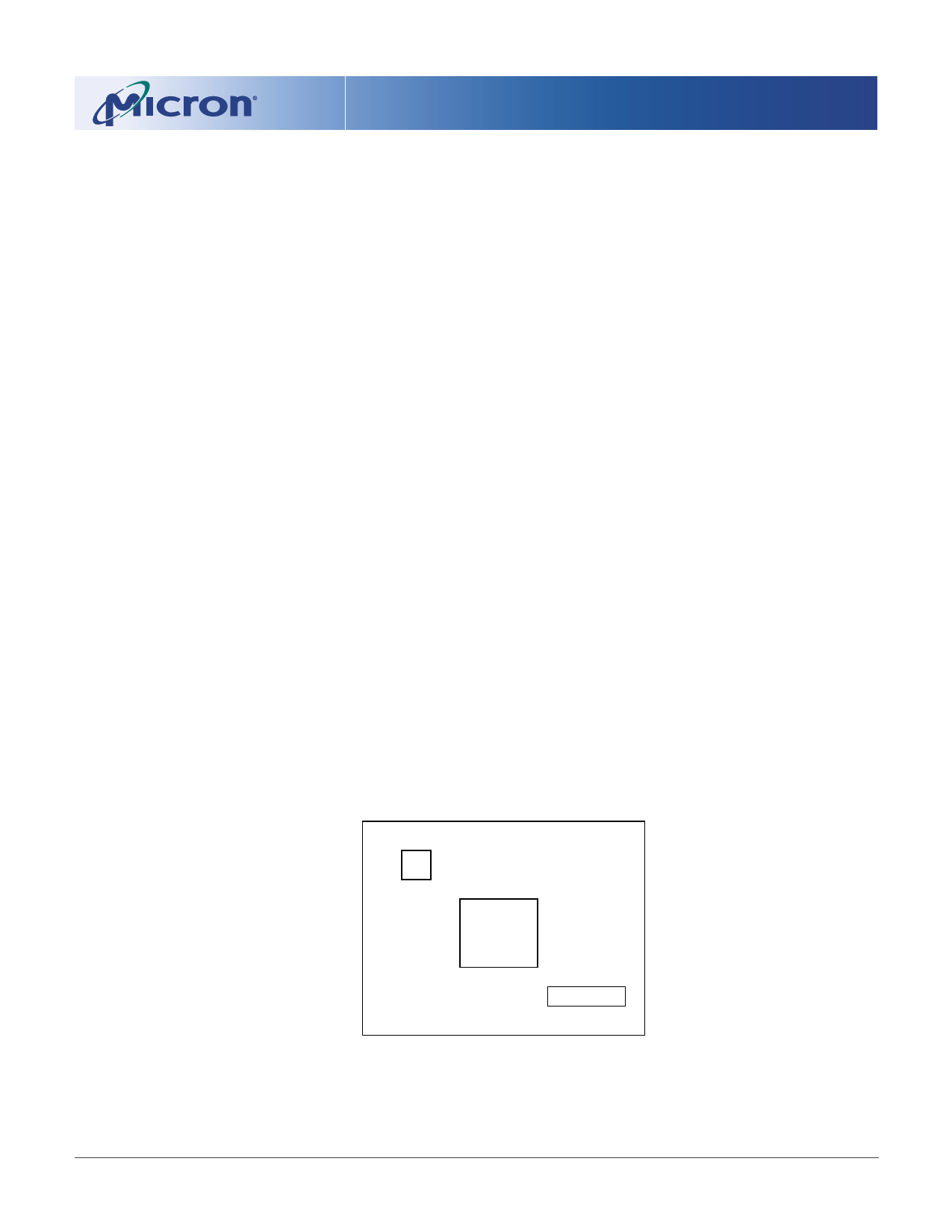
PRELIMINARY
MT9T001
3-MEGAPIXEL DIGITAL IMAGE SENSOR
Electronic Panning
In addition to changing the window size, the user
has the flexibility to change the location of the readout
window. Reg0x01 controls the first row to be read out
and Reg0x02 controls the first column to be read out.
The default values are 0x0014 (decimal 20) for Reg0x01
and 0x0020 (decimal 32) for Reg0x02. Note that the first
column to be read out must be an even number.
Reg0x01 and Reg0x02, together with Reg0x03 and
Reg0x04, allow the user to choose any segment of the
imager array to be read out. This is especially benefi-
cial when the user needs to zoom in on a small portion
of the image and perform analysis on the image con-
tent.
Figure 9 shows some examples of the electronic
panning/zoom-in and windowing capabilities of the
sensor.
Blanking Control
Reg0x05 and Reg0x06 These registers control the
blanking time in a row (called column fill-in or hori-
zontal blanking) and between frames (vertical blank-
ing). Horizontal blanking is specified in terms of pixel
clocks. Vertical blanking is specified in terms of row
readout times. The actual imager timing can be calcu-
lated using the equations given in Table 3 on page 11.
Reg0x05 controls the horizontal blanking time in a
row. The value is specified in terms of pixel clocks.
Default value of 0x008E for Reg0x05 results in a hori-
zontal blanking time of 511 pixel clocks. Note that the
minimum value for Reg0x05 is 21. Thus, the minimum
horizontal blanking time is 390 pixel clocks.
Reg0x06 controls the vertical blanking time in a row.
The value is specified in terms of the number of rows.
Default value of 0x0019 for Reg0x06 results in a vertical
blanking time of 26-row time.
Frame Time
Reg0x03, Reg0x04, Reg0x05, and Reg0x06 Total frame
time in terms of pixel clocks can be obtained using the
formula given in Table 3 on page 11. The user can
change the number of columns and rows read out,
horizontal blanking and vertical blanking times to
obtain different frame rates.
High Frame Rate Readout Modes
Reg0x01, Reg0x02, Reg0x03, Reg0x04, Reg0x05, and
Reg0x06 In addition to having the flexibility to read
out smaller standard formats, the sensor gives the user
the option of reading out nonstandard formats. This is
particularly useful if the user needs to zoom in on a
particular segment of the image to perform high-
speed mathematical calculations (e.g., high-speed
viewfinder or auto-focus applications).
In applications such as the auto-focus mode, the
user may need more horizontal resolution than verti-
cal. Thus, the user can window down to the mid-sec-
tion of the imager array by programming Reg0x01 and
Reg0x03 to change the row start address and the win-
dow height. Figure 10 is an example of how the user
may want to window down to 2,048H x 512V from the
default of 2,048H x 1,536V. See also Table 9 for other
auto-focus mode resolutions.
Figure 9: Windowing Capabilities
(1200, 180)
B
(1327, 307)
(32, 20)
A
(568, 356)
C
(1079, 867)
(1007, 479)
(2048, 1536)
Window A
Window B
Window C
Window D
Window Size
2,048 x 1,536
128 x 128
512 x 512
400 x 96
Reg0x01
0x0014
0x00B4
0x0164
0x0390
Reg0x02
0x0020
0x04B0
0x0238
0x0050
(80, 912)
D
Reg0x03
0x05FF
0x007F
0x01FF
0x018F
Reg0x04
0x07FF
0x007F
0x01FF
0x005F
09005aef80c64010
MT9T001_3100_DS_2.fm - Rev. C 9/04 EN
20
Micron Technology, Inc., reserves the right to change products or specifications without notice.
©2003 Micron Technology, Inc. All rights reserved.