EK57 View Datasheet(PDF) - Apex Microtechnology
Part Name
Description
View to exact match
EK57 Datasheet PDF : 5 Pages
| |||
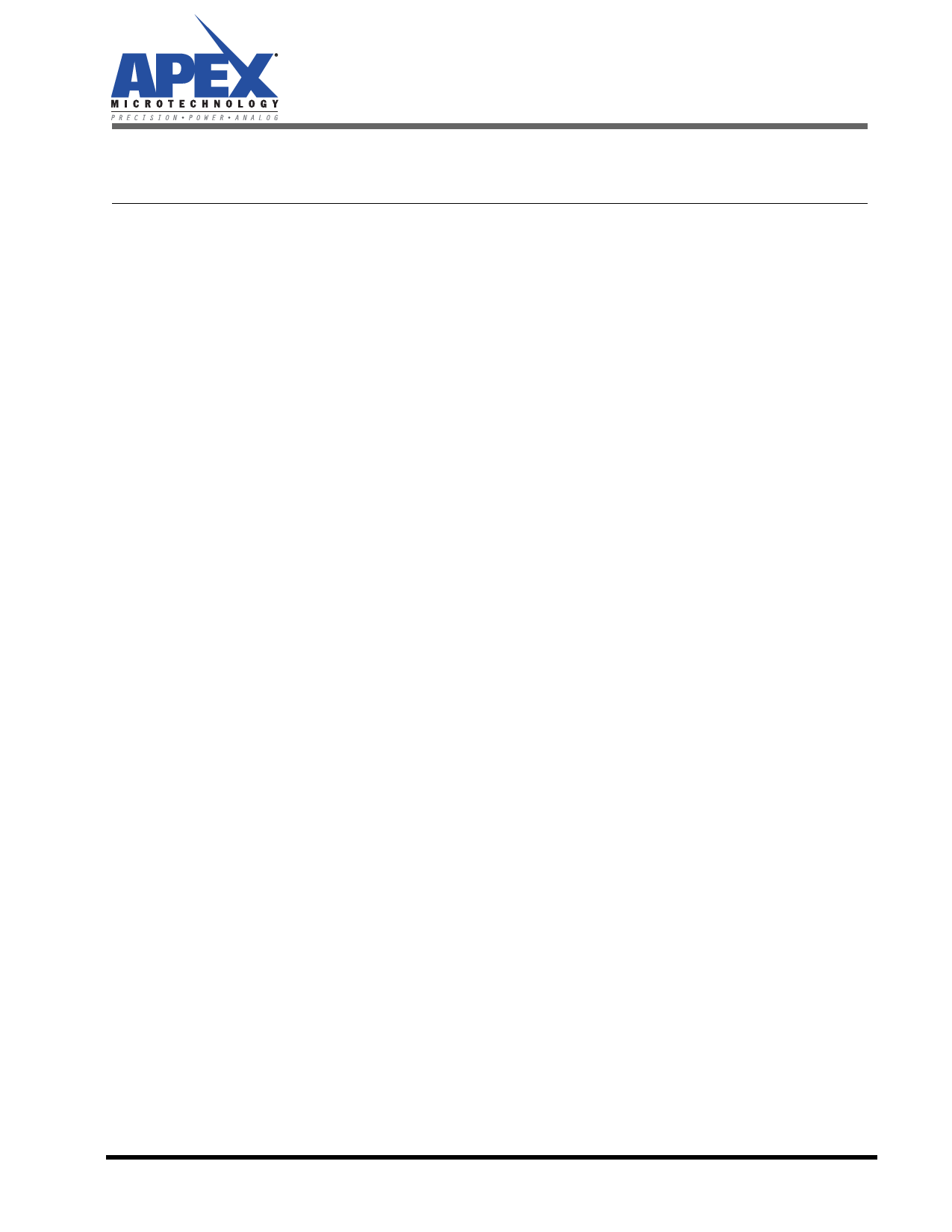
EK57
PARTS LIST
Reference
Manufacturer Part # Description
QTY
C1,4,5,6
TS1
C2,3
RLIM*
RLIM*
HS28
Heat Sink
1
HS31
Heat Sink
1
S703-93-130-47-052100
Strip of 30 cage jacks
2
EVAL57
PC Board
1
60SPG00004
Spacer Grommets/ Micro Plastics
4
1825B105K201N
Cap, 1uF, 200V, 10%-R
4
TS02
Terminal Strip
1
KMH200VN681M25MX40T2 680uF 200V/ United Chemi-Con
2
PBV-R050-1
0.050 Ω Resistor
1
PBV-R100-1
0.100 Ω Resistor
1
*Chosen per directions.
BEFORE YOU GET STARTED
• All Apex Microtechnology amplifiers should be handled using proper ESD precautions.
• Do not change connections while the circuit is powered.
• Initially set all power supplies to the minimum operating voltage allowed in the device data sheet.
• For instructions adapting EK57 for MP118 see EK57 addendum.
• Always use the heatsink provided in this kit and proper power supply bypassing.
• Please refer to the Application Note, AN01, for general operating considerations.
ASSEMBLY
During assembly refer to Figure 2 and the data sheet for the MP108FD & MP111FD.
1. Note that each side of the circuit board is identified as either the “component side” or “DUT side”.
2. Cut the MS11 into groups of 16 and 18 cage jacks and insert from the “DUT side” of the board. On the
“component side” of the board, solder all cage jacks having solder pads (7, 9, 10, 23, 24, 26, 29, and 31
have no solder pads). Make sure the cage jacks are fully seated before soldering. Be careful that solder
does not flow into the cage jacks. Remove the unsoldered cage jacks with the carrier strip segments.
3. Solder the surface mount capacitors at C1, C4, C5, and C6 on the “component side” of the board.
4. Low ohm value resistors are provided with this evaluation kit: 0.050 ohm and 0.100 ohm. These are used
to implement current limiting in the output circuit. Select the value most appropriate for your application.
Refer to the product data sheet to determine which resistor value you should use.
5. Mount the HS28 heat sink to the PCB and solder the mounting tabs of the heat sink.
6. Apply a thin layer of thermal grease on the back of the chosen current limiting sense resistor, insert the
resistor into the PCB and mount the resistor to the HS28 heat sink using #4 screw and nut hardware (not
supplied). Be sure to cut off the excess resistor lead lengths.
7. Mount the electrolytic capacitors at C2 and C3 from the “component side” of the PCB. Match the polarity
markings on the capacitor with the polarity markings on the PCB. Be sure the capacitors have snapped
into the PCB and solder from the “DUT side” of the PCB. Be sure to fill the holes with solder.
8. Mount the terminal strip to the “component side” of the PCB. Make sure the terminal strip is fully seated
and solder the pins from the “DUT side” of the PCB. Be sure to fill the mounting holes with solder.
9. Mount and wire the banana jacks and BNC connector (neither supplied) to the PCB pads at locations 1-5
as needed or desired.
EK57U Rev F
3