VV6501C001 View Datasheet(PDF) - STMicroelectronics
Part Name
Description
View to exact match
VV6501C001 Datasheet PDF : 44 Pages
| |||
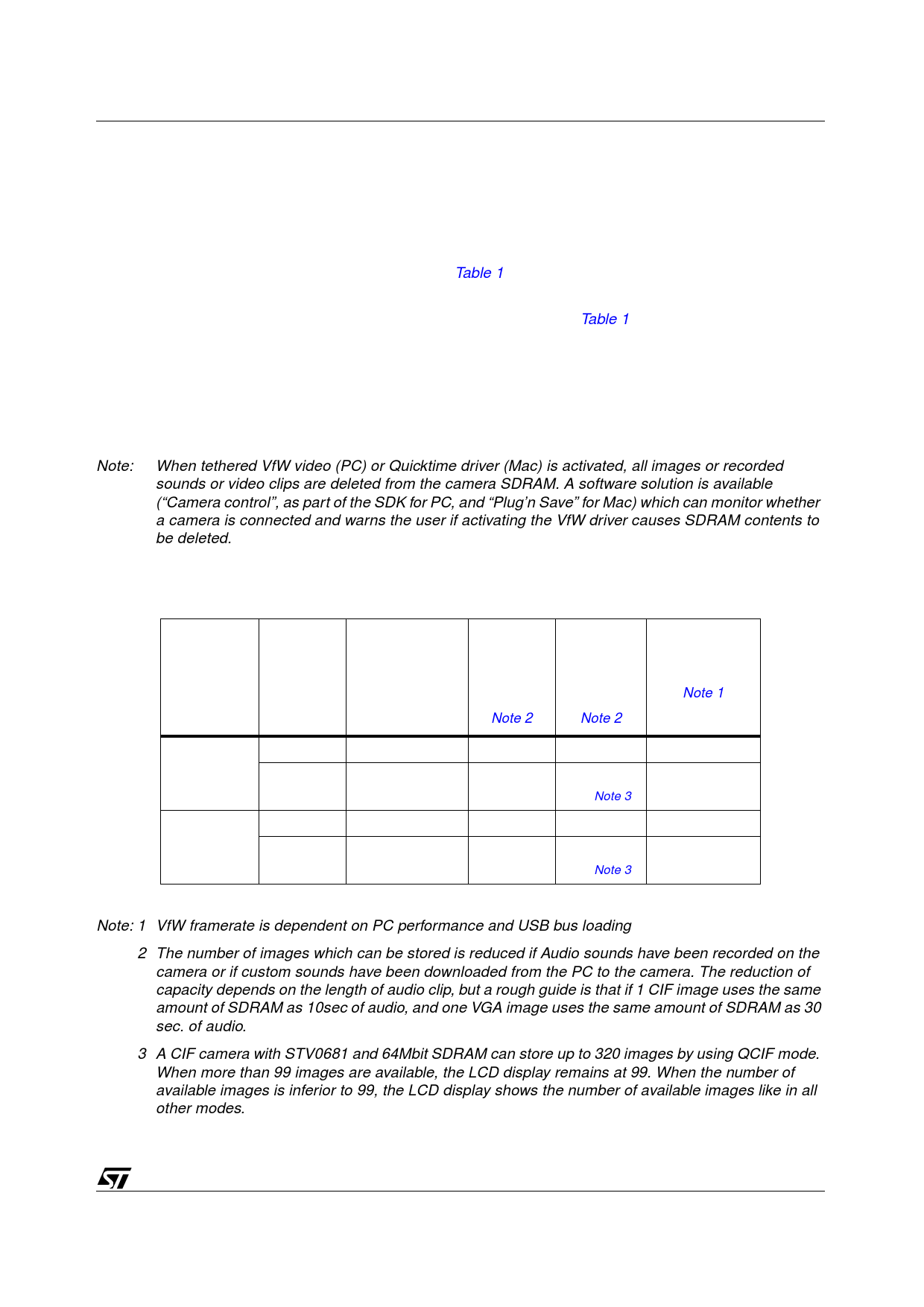
STV0681
2 Detailed Features
Detailed Features
2.1 Sensor type and image formats
Note:
The sensor type is auto-detected by STV0681, the correct sensor timing is enabled and the correct
image resolutions are enabled, as shown in Table 1.
For stills photography, ‘High’ or ‘Low’ resolution mode can be selected, to give CIF or QCIF pictures
from a CIF sensor, and VGA or QVGA from a VGA sensor (see Table 1). Reduced resolution allows
for storage of more images. Images captured in both ‘High’ and ‘Low’ resolution can be stored in
camera memory at the same time. Therefore there is no need to clear images stored in memory
prior to changing image resolution.
Where USB is connected, the host PC software (through a Video for Microsoft Windows™ driver)
can activate tethered video mode, regardless of the user inputs to the camera buttons. In this case,
the image resolution is controlled by the PC driver.
When tethered VfW video (PC) or Quicktime driver (Mac) is activated, all images or recorded
sounds or video clips are deleted from the camera SDRAM. A software solution is available
(“Camera control”, as part of the SDK for PC, and “Plug’n Save” for Mac) which can monitor whether
a camera is connected and warns the user if activating the VfW driver causes SDRAM contents to
be deleted.
Table 1: Image modes supported
Sensor
Image Size
Resolution
mode
Final Image Size
Max. no. of
images
stored in
16MBit
memory
(Note 2)
Max. no. of
images
stored in
64MBit
memory
(Note 2)
Approximate
VfW framerate
(Note 1)
CIF 352 x 288
High
CIF 352 x 288
20
80
15 frames/sec.
Low
QCIF 176 x 144
(Subsampled)
80
322
22.5 frames/sec.
(see Note 3)
VGA 640 x 480
High
VGA 640 x 480
(6)
26
2 frames/sec.
Low
QVGA 320 x 240
(26)
107
12 frames/sec.
(Subsampled)
(see Note 3)
Note: 1 VfW framerate is dependent on PC performance and USB bus loading
2 The number of images which can be stored is reduced if Audio sounds have been recorded on the
camera or if custom sounds have been downloaded from the PC to the camera. The reduction of
capacity depends on the length of audio clip, but a rough guide is that if 1 CIF image uses the same
amount of SDRAM as 10sec of audio, and one VGA image uses the same amount of SDRAM as 30
sec. of audio.
3 A CIF camera with STV0681 and 64Mbit SDRAM can store up to 320 images by using QCIF mode.
When more than 99 images are available, the LCD display remains at 99. When the number of
available images is inferior to 99, the LCD display shows the number of available images like in all
other modes.
ADCS 7283313C
9/44